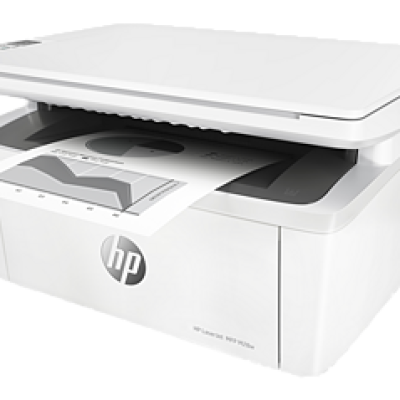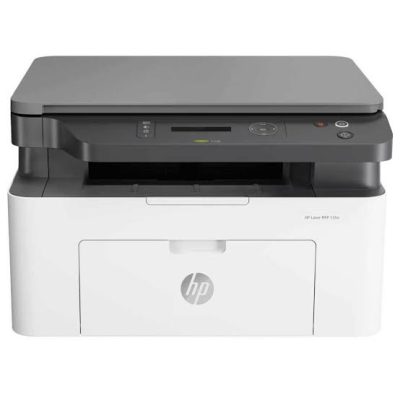Bar Code Types: PC Connected
CODE39, CODE128, UCC/EAN128(GS1-128), ITF(I-2/5), CODABAR(NW-7), UPC-A, UPC-E, EAN13, EAN8, ISBN-2(EAN13 AddOn2), ISBN-5(EAN13 AddOn5), Laser Barcode, POSTNET, RSS(RSS14 Standard, RSS14 Truncated, RSS14 Stacked, RSS14 Stacked Omni, RSS Limited, RSS Expanded, RSS Expanded Stacked), PDF417(Standard, Truncate, Micro), QR code(Model1, Model2, Micro), Data Matrix(ECC Square, ECC Rectangular), MaxiCode(Model2, Model3, Model4, Model5), GS1 Databar Composite, Aztec Barcode
Database File Compatibility
CSV, TXT, XLS
Font Style
True Type
Labeler Features
Date/Time Stamp, Rotate Printing, Vertical Printing, Mirror Printing
Maximum Number of Print Copies
9999
Microsoft Word/Outlook/Excel Add-ins
Yes
Mirror Printing
Yes
Mobile Device Compatibility‡
Brother iPrint&Label with USB to Go cable
Mobile Device Printing App‡
Yes
Multi-copy Print
Up to 9999 copies
Operating System Compatibility
Mac OS X 10.11.x, Mac OS X 10.10.5 , Mac OS X 10.12.x, Mac OS X 10.13.x, Windows Vista®, Windows® 7, Windows® 8/8.1, Windows® 10
Postage Ready‡
Yes
Rotate Printing
Yes
Symbols for Windows (Clipart in editor)
1,379
Time/Date Stamp
PC Generated
Vertical Printing
Yes