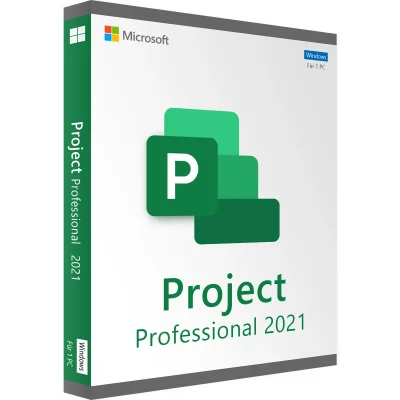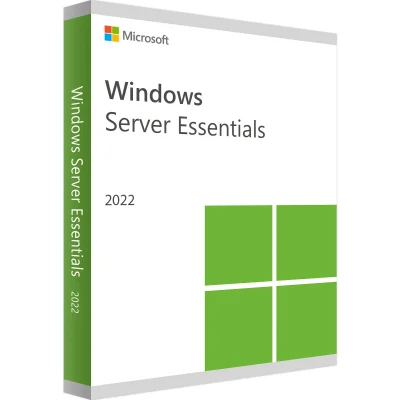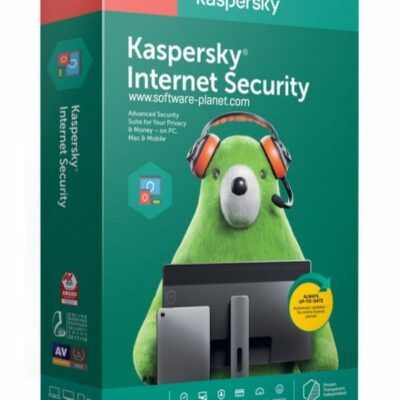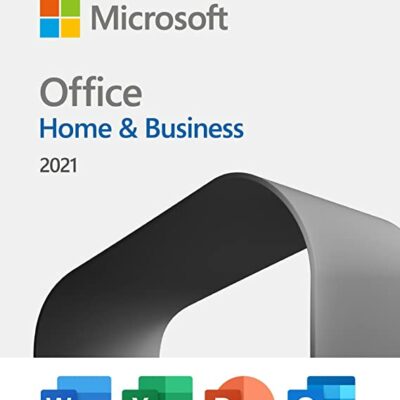Description
Why you Use Windows 10 PRO…?
- Enhanced user interface
- Multitasking & Multidoing
- Backup and access your files everywhere
- Windows Defender & Windows Store
- Improved search & multitask option
- Work Place Join and Work Folders
- Enhanced data protection & Security
- Highest Safety & Protection against Threats
- Attractive Start Screen with Live Tiles & Hot Corners
- Windows 10 is also more personalized, as you can choose between background pictures or just change the colors of the background
- Windows 10 PRO starts up faster, switches between apps faster, and uses power more efficiently
than previous versions of Windows, including Windows 7, Windows 8 or 8.1 or later
- Windows 10 Pro Uganda gives you the ability to connect to any business or school domains gain access to network files, servers, printers and more through Azure Active Directory.
You’re already an expert with the familiar Start menu, taskbar, and desktop. Live tiles provide streaming updates of what matters most, instantly.
Exciting Feature of Microsoft Windows 10 PRO:
Cortana: Cortana, a new personal digital assistant, works alongside you all day and follows you across all other windows 10 devices to assist you whenever and wherever you need. Cortana develops into your own personal assistant over time by learning more about you whilst assisting. It is specialized in reminders, delivering them at the right time and place so you forget less and can do more. Ask Cortana to search for your files and programs, or even to look up something specific in those documents, programs or on the Web.
Windows Defender: Windows 10 Pro also includes Windows Defender Antivirus, which uses the power of the cloud, wide optics, machine learning, and behavior analysis to protect your devices from emerging, sophisticated threats. Plus, automatic updates ensure you have complete, ongoing protection against current and future threats.
Windows Ink: Get ideas down fast. The Windows Ink Workspace is instantly accessible wherever you are, so you don’t need to worry about missing an idea. Quickly access an Ink Workspace with the click of a digital pen or straight from your taskbar. You can even pull up the Ink Workspace before logging in.
Microsoft Edge: Microsoft Edge is the new internet browser, a significant upgrade to the well-known Internet Explorer browser. Edge is designed to let the web work the way you work, allowing you to write or type on most webpages and easily share these notes with anyone you desire. Edge also introduces the new reading view, allowing you to read articles distraction-free.
System Requirements For Microsoft Windows 10 PRO:
- Computer and processor:1 GHz processor or System on a Chip (SoC)
- Required memory: 1 gigabyte (GB) (32-bit) or 2 GB (64-bit)
- Required hard disk space: 16 GB available hard disk space (32-bit) or 32 GB (64-bit)
- Required Graphics card: DirectX® 9 graphics processor with WDDM 1.0 driver
- Required Display: 800 x 600 screen resolution or higher
- Support Operating system: Windows 10
- Browser: Current Internet Explorer 11, Microsoft Edge, Safari, Chrome, or Firefox.
- .NET version: .NET 3.5 required. Some Advanced features may require .NET 4.0, 4.5, or 4.6 CLR to also be installed or higher
- Required connectivity: Internet access (fees may apply)
- Soundcard: N/A