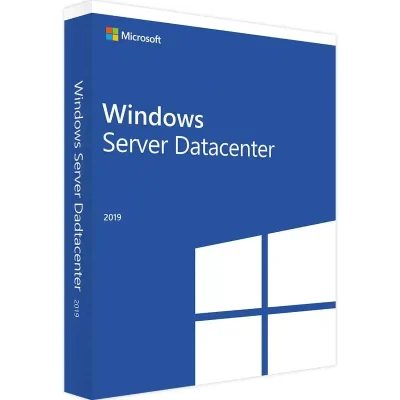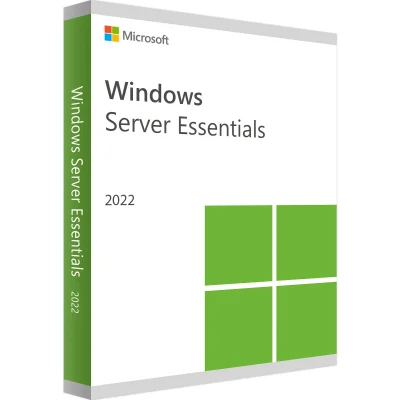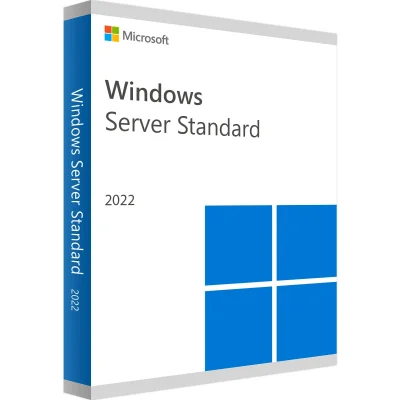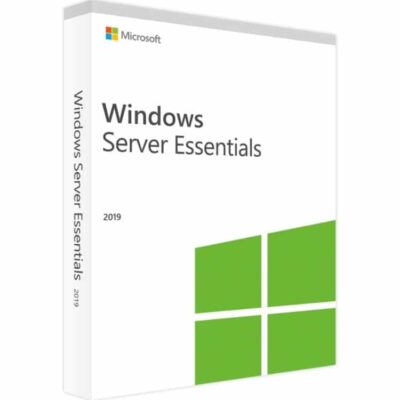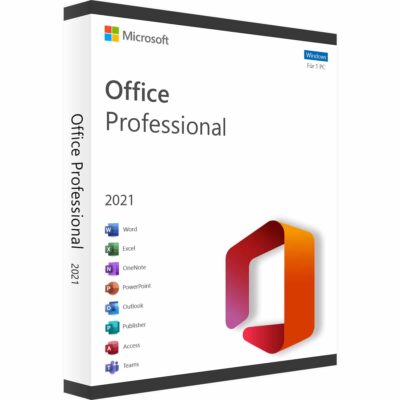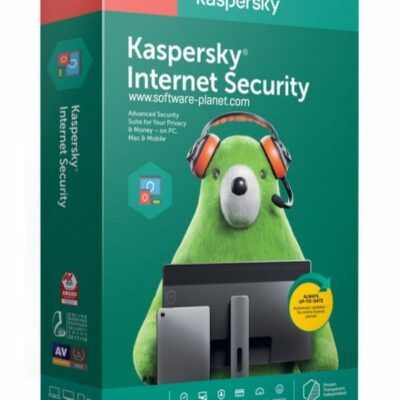Microsoft Project Professional 2019
All project managers need a solid solution to help manage project progress and completion. Project 2019 Professional is exactly that solution. This software enables high level productivity on all phases of task completion.
It’s perfect for businesses and project managers that need to make the most out of time and resources. For professionals that have more tasks than they can count, Microsoft Project Professional is like having a personal assistant, but better. It allows for all encompassing planning and management while placing accessibility and usability at priority. With real time updating and newly added tools and features, Project 2019 cuts work in half and more than doubles progress.
- You can now track task progress like never before. Progress towards completion is shown on the task display itself, with an easily read format. Additionally, users can label timelines to improve clarity when sharing progress.
- Project 2019 Professional has improved accessibility to enhance usability. Project now works better with assistive technologies so all parties can communicate easily.
- Use new task linking and grouping functions to create more organized project task lists. Now tasks will be listed under their respective projects by selecting the drop-down predecessor’s option.
- Make the most of multitasking. Multiple timeline view options provide wide scope planning to ensure projects are completed on time.
- Allows Skype collaborating to communicate practices with clients remotely.
- Includes updated reporting features to make tracking progress easier, while cutting out manager footwork.
- Optimize free time for productivity. With the included CAL (Client Access License) you can remotely access all project features, no matter your location.