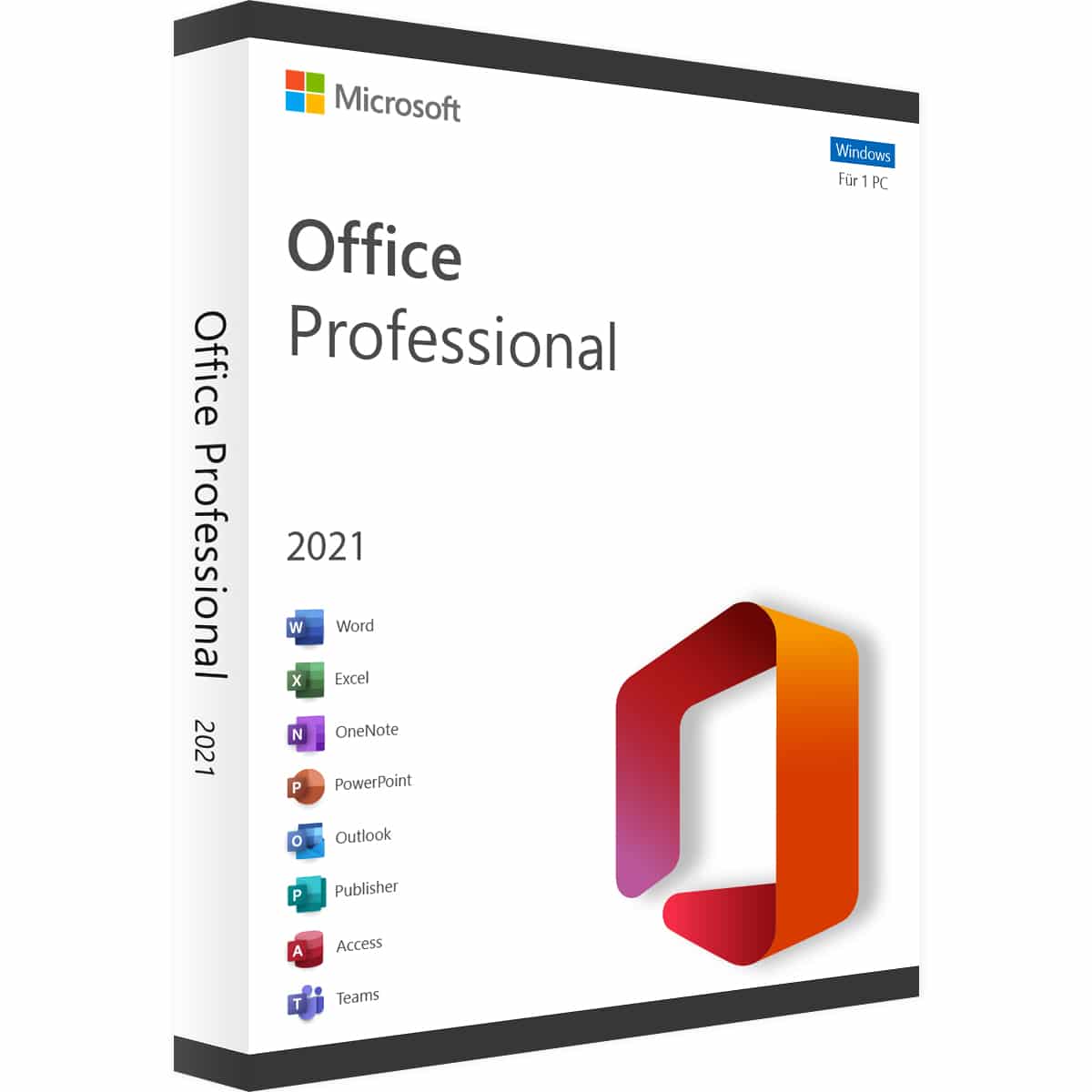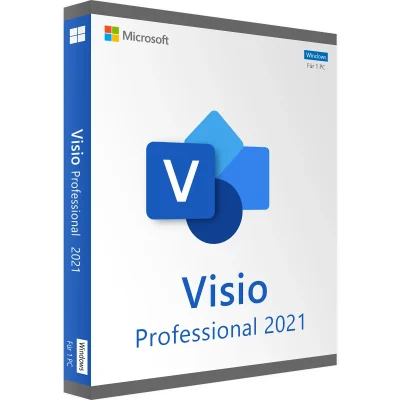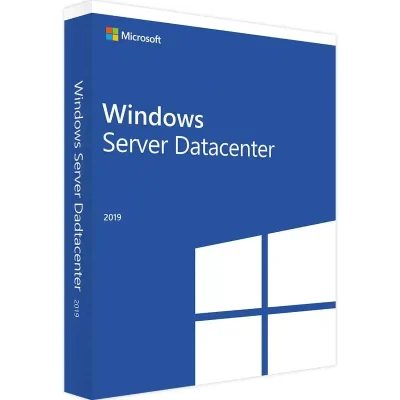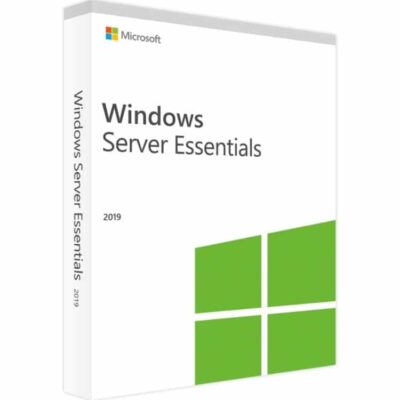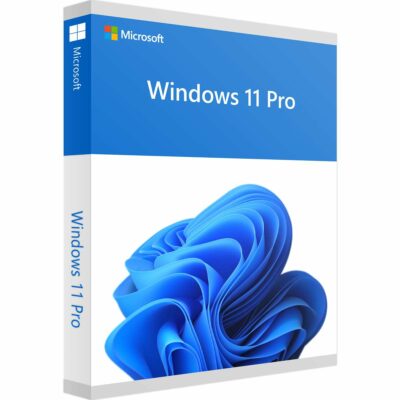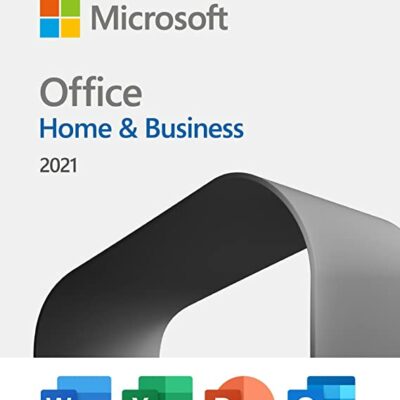Description
MICROSOFT OFFICE PROFESSIONAL PLUS 2021 FOR WINDOWS
With Microsoft Office 2021 Professional Plus, you will receive the key Microsoft tools to keep you organized and productive whether that be through your business or in the comfort of your own home. In this package, you will receive Word, Excel, Powerpoint, OneNote, Outlook, Publisher, Access, and Skype. All apps are frequently updated so you will always be up to date with the latest features.
Take your writing to the next level with Microsoft Word. Microsoft Word, a word processor is a perfect tool for bloggers, writers, students, or journalists working on professional documents. Use custom templates and added features to take your writing that one step further.
Microsoft Excel is a spreadsheet program. Create professional spreadsheets for financial reports using custom-built templates or create your own using modern formulas and calculations.
Create, neat presentations with Microsoft PowerPoint to make you stand out from the rest. Use animations and pre-made templates to improve your presentations. Perfect for students and business owners.
Microsoft Publisher, whilst similar to Word is a basic level publishing tool designed to create books, flyers, or a variety of promotional documents.
Outlook is Microsoft’s easy to use email service. The desktop application offers more in-depth features than the online outlook service. The perfect tool for all your email needs.
OneNote is best used in a collaborative environment. Insert individual notes, images or other content found on the internet and share with colleagues or family whilst storing it all in one safe, easy to access location.
Access is a database management software. If you need to build and create a database or web app to work more efficiently then this is for you. With pre-built templates create web apps that work through the browser or databases with no coding required.
Connect with your team anywhere using clients across Windows, Mac, iOS, and Android™, or bring remote participants into meeting spaces of all sizes with Skype for Business. With one click, anyone can join your online meeting, from any device. You can choose to meet right away, or schedule from Outlook for later.