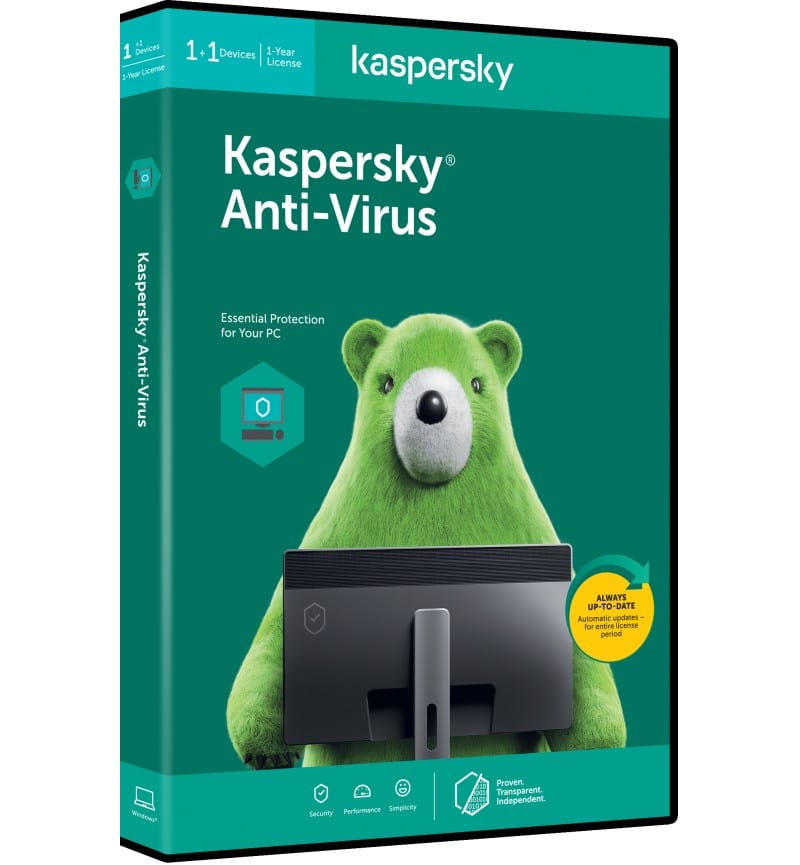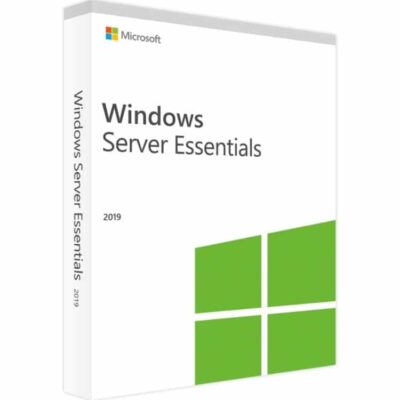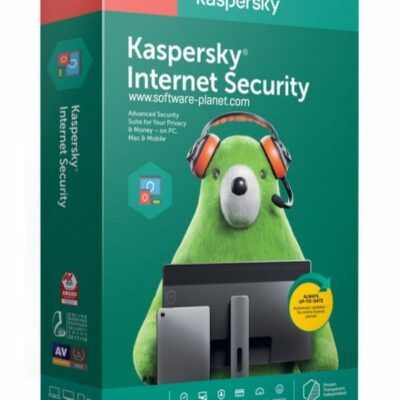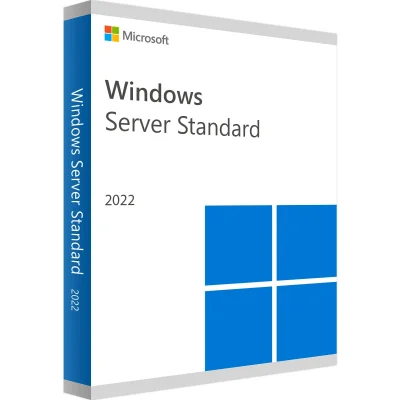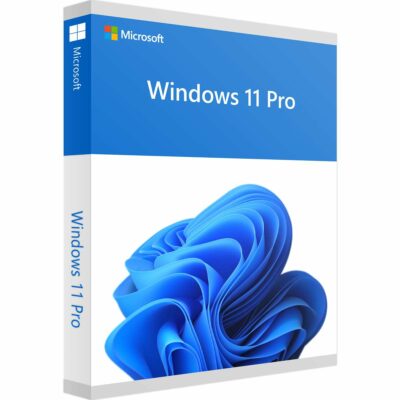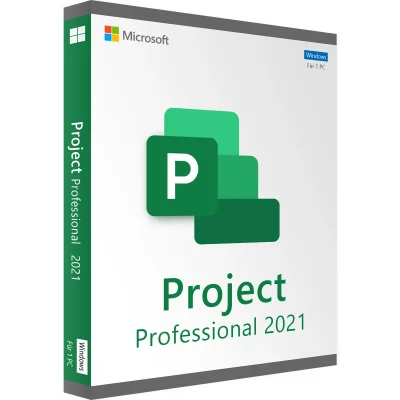Description
Product Description
Kaspersky Antivirus 2020 3PCs delivers essential protection against all types of malware. As the backbone of your PC’s defenses, it safeguards you from the latest viruses, spyware, worms and more. It’s the easy-to-use security solution that won’t slow you down.
Kaspersky Antivirus 2021 3PCs Features
- Kaspersky Antivirus Download Windows 10 protects against viruses, spyware, worms, trojans and more hundreds of thousands of new malware items are being unleashed by cyber criminals every day and that’s why our cloud assisted security continually adds to your defences against all types of malware
- Performance delivers world class security without slowing you down our security technologies combine protection and efficiency so they work behind the scenes, without slowing you down and in addition, our special gamer mode helps you enjoy an uninterrupted gaming experience
- Simplicity simplifies security management and access to support a free my Kaspersky account lets you manage your security from anywhere that you can access the web and you can check your PC’s security and license status and adjust key security settings plus access special offers and download free Kaspersky lab products and my Kaspersky also gives you easy access to technical support
- Link to download the setup file is provided in the product package in case CD reader is not present. Please download, install and enter the key to start using